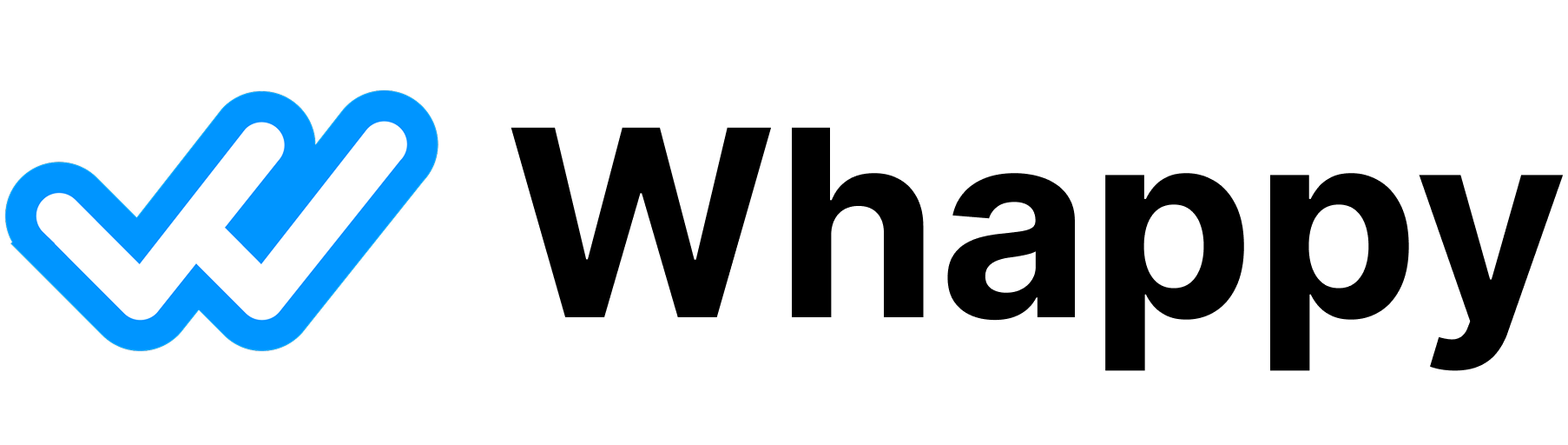Base URL Authentication All API requests require authentication using an API key. Include your API key in the request headers:
X-API-Key: your_api_key_here
Getting Your API Key
Log into your Whappy Account
Navigate to Integrations → Zapier
Copy your unique API Key from the integration panel
Keep your API key secure and never share it publicly. Treat it like a password.
Endpoints Configure target URLs where Whappy AI will send data when specific events occur in your conversations.
Set Appointment Webhook URL Configure where to send data when a lead schedules an appointment.
POST /zap/url/appointment
Request Body: { "targetUrl" : "https://your-webhook-endpoint.com/appointment" }
Headers: Content-Type: application/json X-API-Key: your_api_key_here
Response Codes:
200 OK: URL successfully configured304 Not Modified: URL update failed400 Bad Request: Invalid request data401 Unauthorized: Missing or invalid API key500 Internal Server Error: Server error
Example Request: curl -X POST https://api.whappy.ai/v1/zap/url/appointment \ -H "Content-Type: application/json" \ -H "X-API-Key: your_api_key_here" \ -d '{"targetUrl": "https://hooks.zapier.com/hooks/catch/123456/abcdef/"}'
Set Close Event Webhook URL Configure where to send data when a lead reaches a “close” step in the conversation.
Request Body: { "targetUrl" : "https://your-webhook-endpoint.com/close" }
Example Request: curl -X POST https://api.whappy.ai/v1/zap/url/close \ -H "Content-Type: application/json" \ -H "X-API-Key: your_api_key_here" \ -d '{"targetUrl": "https://hooks.zapier.com/hooks/catch/123456/ghijkl/"}'
Remove Appointment Webhook URL Remove the configured webhook URL for appointment events.
DELETE /zap/url/appointment
Response Codes:
200 OK: URL successfully removed304 Not Modified: URL removal failed401 Unauthorized: Missing or invalid API key500 Internal Server Error: Server error
Example Request: curl -X DELETE https://api.whappy.ai/v1/zap/url/appointment \ -H "X-API-Key: your_api_key_here"
Remove Close Event Webhook URL Remove the configured webhook URL for close events.
Example Request: curl -X DELETE https://api.whappy.ai/v1/zap/url/close \ -H "X-API-Key: your_api_key_here"
Test Integration Test Connection Test your API connection and authentication. Use this endpoint to verify your integration is working correctly.
Response Codes:
200 OK: Connection successful401 Unauthorized: Authentication failed
Example Request: curl -X POST https://api.whappy.ai/v1/zap \ -H "X-API-Key: your_api_key_here"
Success Response: { "status" : "success" , "message" : "Connection verified" }
Get Sample Data Retrieve Sample Data Get a sample of the data structure that will be sent to your webhook URLs. Essential for setting up Zapier workflows.
GET /zap/sample/{event_name}
Parameters:
event_name: Either appointment or close
Example Request: curl -X GET https://api.whappy.ai/v1/zap/sample/appointment \ -H "X-API-Key: your_api_key_here"
Example Response: [ { "lead_id" : "lead_12345" , "created_at" : "2025-05-22T10:30:00Z" , "phone" : "+1234567890" , "name" : "John Doe" , "lead_info_json" : "{ \" source \" : \" website \" , \" campaign \" : \" spring_2025 \" }" , "collected_info_json" : "{ \" interests \" : [ \" product_a \" , \" product_b \" ], \" budget \" : \" $5000 \" }" , "appointment" : { "full_date" : "2025-05-25T14:00:00Z" }, "conversation_json" : "{ \" messages \" : [...], \" duration \" : 300}" , "appointment_json" : "{ \" type \" : \" consultation \" , \" location \" : \" online \" }" } ]
Data Models DataPayload The main data structure sent to your webhook URLs when events occur:
Field Type Required Description lead_idstring Yes Unique identifier for the lead created_atstring Yes ISO 8601 timestamp when the lead was created phonestring Yes Lead’s phone number with country code namestring Yes Lead’s full name lead_info_jsonstring No JSON string containing lead source and campaign information collected_info_jsonstring No JSON string with information collected during the conversation appointmentAppointmentPayload No Appointment details (only for appointment events) conversation_jsonstring No JSON string containing the full conversation history appointment_jsonstring No JSON string with detailed appointment information
AppointmentPayload Appointment-specific information included in appointment events:
Field Type Required Description full_datestring Yes ISO 8601 timestamp of the scheduled appointment
Parsed JSON Fields The JSON string fields contain structured data that can be parsed:
lead_info_json { "source" : "website" , "campaign" : "spring_2025" , "utm_source" : "google" , "utm_medium" : "cpc" }
collected_info_json { "budget" : "$5000" , "timeline" : "Q2 2025" , "interests" : [ "product_a" , "product_b" ], "company_size" : "50-100" , "decision_maker" : true }
conversation_json { "messages" : [ { "timestamp" : "2025-05-22T10:30:00Z" , "sender" : "ai" , "content" : "Hello! How can I help you today?" }, { "timestamp" : "2025-05-22T10:31:00Z" , "sender" : "lead" , "content" : "I'm interested in your web design services" } ], "duration" : 300 , "steps_completed" : 5 }
appointment_json { "type" : "consultation" , "location" : "online" , "duration" : "30 minutes" , "calendar_event_id" : "cal_12345" , "meeting_link" : "https://zoom.us/j/123456789" }
Webhook Payload Examples Lead Closed Event When a lead successfully completes the conversation funnel:
{ "lead_id" : "lead_67890" , "created_at" : "2025-05-22T14:15:30Z" , "phone" : "+1987654321" , "name" : "Jane Smith" , "lead_info_json" : "{ \" source \" : \" facebook_ads \" , \" campaign \" : \" summer_promo \" }" , "collected_info_json" : "{ \" budget \" : \" $10000 \" , \" timeline \" : \" Immediate \" , \" service_type \" : \" ecommerce \" }" , "conversation_json" : "{ \" messages \" : [...], \" duration \" : 420, \" steps_completed \" : 7}" , "appointment_json" : null }
Appointment Scheduled Event When a lead books an appointment:
{ "lead_id" : "lead_54321" , "created_at" : "2025-05-22T16:45:00Z" , "phone" : "+1555123456" , "name" : "Mike Johnson" , "lead_info_json" : "{ \" source \" : \" website \" , \" campaign \" : \" consultation_page \" }" , "collected_info_json" : "{ \" budget \" : \" $7500 \" , \" timeline \" : \" Q3 2025 \" , \" current_solution \" : \" none \" }" , "appointment" : { "full_date" : "2025-05-24T10:00:00Z" }, "conversation_json" : "{ \" messages \" : [...], \" duration \" : 380}" , "appointment_json" : "{ \" type \" : \" discovery_call \" , \" location \" : \" zoom \" , \" duration \" : \" 45 minutes \" }" }
Integration Workflow 1. Set Up Webhook Endpoints Configure where Whappy should send event data:
# Configure appointment webhook curl -X POST https://api.whappy.ai/v1/zap/url/appointment \ -H "Content-Type: application/json" \ -H "X-API-Key: your_api_key" \ -d '{"targetUrl": "https://hooks.zapier.com/hooks/catch/123456/appointment/"}' # Configure close event webhook curl -X POST https://api.whappy.ai/v1/zap/url/close \ -H "Content-Type: application/json" \ -H "X-API-Key: your_api_key" \ -d '{"targetUrl": "https://hooks.zapier.com/hooks/catch/123456/close/"}'
2. Test Your Integration Verify your API connection:
curl -X POST https://api.whappy.ai/v1/zap \ -H "X-API-Key: your_api_key"
3. Get Sample Data Understand the data structure you’ll receive:
# Get appointment event sample curl -X GET https://api.whappy.ai/v1/zap/sample/appointment \ -H "X-API-Key: your_api_key" # Get close event sample curl -X GET https://api.whappy.ai/v1/zap/sample/close \ -H "X-API-Key: your_api_key"
4. Handle Webhook Data In your Zapier webhook handler, you’ll receive the DataPayload structure. Parse the JSON fields as needed:
// Example webhook handler (Node.js) app . post ( '/webhook/whappy-appointment' , ( req , res ) => { const payload = req . body ; // Parse JSON fields const leadInfo = JSON . parse ( payload . lead_info_json || '{}' ); const collectedInfo = JSON . parse ( payload . collected_info_json || '{}' ); const appointmentInfo = JSON . parse ( payload . appointment_json || '{}' ); // Process the data console . log ( 'New appointment scheduled:' , { leadName: payload . name , phone: payload . phone , appointmentDate: payload . appointment . full_date , budget: collectedInfo . budget , source: leadInfo . source }); res . status ( 200 ). send ( 'OK' ); });
Common Use Cases CRM Integration Automatically create or update contacts in your CRM:
// Example: Send to HubSpot const hubspotContact = { properties: { firstname: payload . name . split ( ' ' )[ 0 ], lastname: payload . name . split ( ' ' )[ 1 ], phone: payload . phone , lead_source: JSON . parse ( payload . lead_info_json ). source , budget: JSON . parse ( payload . collected_info_json ). budget } };
Calendar Integration Add appointments to scheduling systems:
// Example: Create Google Calendar event const calendarEvent = { summary: `Consultation with ${ payload . name } ` , start: { dateTime: payload . appointment . full_date , timeZone: 'America/New_York' }, description: `Phone: ${ payload . phone } \n Budget: ${ JSON . parse ( payload . collected_info_json ). budget } ` };
Email Marketing Add leads to email sequences:
// Example: Add to Mailchimp list const subscriber = { email_address: JSON . parse ( payload . collected_info_json ). email , status: 'subscribed' , merge_fields: { FNAME: payload . name . split ( ' ' )[ 0 ], PHONE: payload . phone , BUDGET: JSON . parse ( payload . collected_info_json ). budget } };
Error Handling Standard HTTP Status Codes Code Description Action 200Success Request completed successfully 304Not Modified Resource wasn’t modified (for updates) 400Bad Request Check request parameters and body format 401Unauthorized Verify your API key is correct 500Internal Server Error Contact support if persistent
{ "detail" : "Description of the error" }
Common Error Scenarios
Error Response: { "detail" : "Invalid authentication credentials" }
Solution: Verify your API key is copied correctly from the Whappy dashboard.
Error Response: { "detail" : "Invalid URL format" }
Solution: Ensure the webhook URL is properly formatted and accessible.
Webhook URL Not Reachable
Error Response: { "detail" : "Unable to reach webhook URL" }
Solution: Verify the webhook endpoint is online and accepting POST requests.Rate Limits
General Rate Limit : 100 requests per minute per API keyWebhook Configuration : 10 requests per minuteSample Data : 50 requests per minute
If you need higher rate limits for production use, contact our support team with your use case details.
Security Best Practices API Key Management
Store API keys securely using environment variables
Never commit API keys to version control
Rotate API keys periodically
Use different API keys for development and production
Webhook Security
Validate webhook payloads before processing
Use HTTPS endpoints for webhooks
Implement proper error handling and logging
Set up monitoring for webhook failures
Data Handling
Parse JSON fields safely with try-catch blocks
Validate data types before processing
Sanitize data before storing or forwarding
Respect data privacy regulations (GDPR, CCPA)
Testing Your Integration 1. Test API Connection curl -X POST https://api.whappy.ai/v1/zap \ -H "X-API-Key: your_test_api_key" \ -v
# Use tools like ngrok for local testing ngrok http 3000 # Configure webhook with ngrok URL curl -X POST https://api.whappy.ai/v1/zap/url/close \ -H "Content-Type: application/json" \ -H "X-API-Key: your_test_api_key" \ -d '{"targetUrl": "https://abc123.ngrok.io/webhook/close"}'
3. Validate Sample Data # Get and validate sample data structure curl -X GET https://api.whappy.ai/v1/zap/sample/close \ -H "X-API-Key: your_test_api_key" | jq .
4. Monitor Webhook Calls Set up logging in your webhook handler to monitor incoming data:
app . post ( '/webhook/test' , ( req , res ) => { console . log ( 'Webhook received:' , JSON . stringify ( req . body , null , 2 )); res . status ( 200 ). send ( 'OK' ); });
Support For technical support or questions about the API:
Include the following information:
Your API key (first 8 characters only)
Request/response examples
Error messages and HTTP status codes
Timestamp of the issue
Expected vs. actual behavior
Changelog Version 1.0
Initial release
Support for appointment and close event webhooks
Sample data endpoint
Basic authentication via API key
Webhook URL configuration and management
SDK and Libraries Official Libraries We’re working on official SDKs for popular languages. In the meantime, here are community examples:
const axios = require ( 'axios' ); class WhappyAPI { constructor ( apiKey ) { this . apiKey = apiKey ; this . baseURL = 'https://api.whappy.ai/v1' ; } async setAppointmentWebhook ( targetUrl ) { return axios . post ( ` ${ this . baseURL } /zap/url/appointment` , { targetUrl }, { headers: { 'X-API-Key' : this . apiKey } } ); } async testConnection () { return axios . post ( ` ${ this . baseURL } /zap` , {}, { headers: { 'X-API-Key' : this . apiKey } } ); } }
import requests class WhappyAPI : def __init__ ( self , api_key ): self .api_key = api_key self .base_url = 'https://api.whappy.ai/v1' self .headers = { 'X-API-Key' : api_key} def set_appointment_webhook ( self , target_url ): return requests.post( f ' { self .base_url } /zap/url/appointment' , json = { 'targetUrl' : target_url}, headers = self .headers ) def test_connection ( self ): return requests.post( f ' { self .base_url } /zap' , headers = self .headers )
<? php class WhappyAPI { private $apiKey ; private $baseURL = 'https://api.whappy.ai/v1' ; public function __construct ( $apiKey ) { $this -> apiKey = $apiKey ; } public function setAppointmentWebhook ( $targetUrl ) { $curl = curl_init (); curl_setopt_array ( $curl , [ CURLOPT_URL => $this -> baseURL . '/zap/url/appointment' , CURLOPT_RETURNTRANSFER => true , CURLOPT_POST => true , CURLOPT_POSTFIELDS => json_encode ([ 'targetUrl' => $targetUrl ]), CURLOPT_HTTPHEADER => [ 'Content-Type: application/json' , 'X-API-Key: ' . $this -> apiKey ], ]); return curl_exec ( $curl ); } } ?>
Ready to build your Zapier integration? Start by testing your API connection and exploring the sample data endpoints!