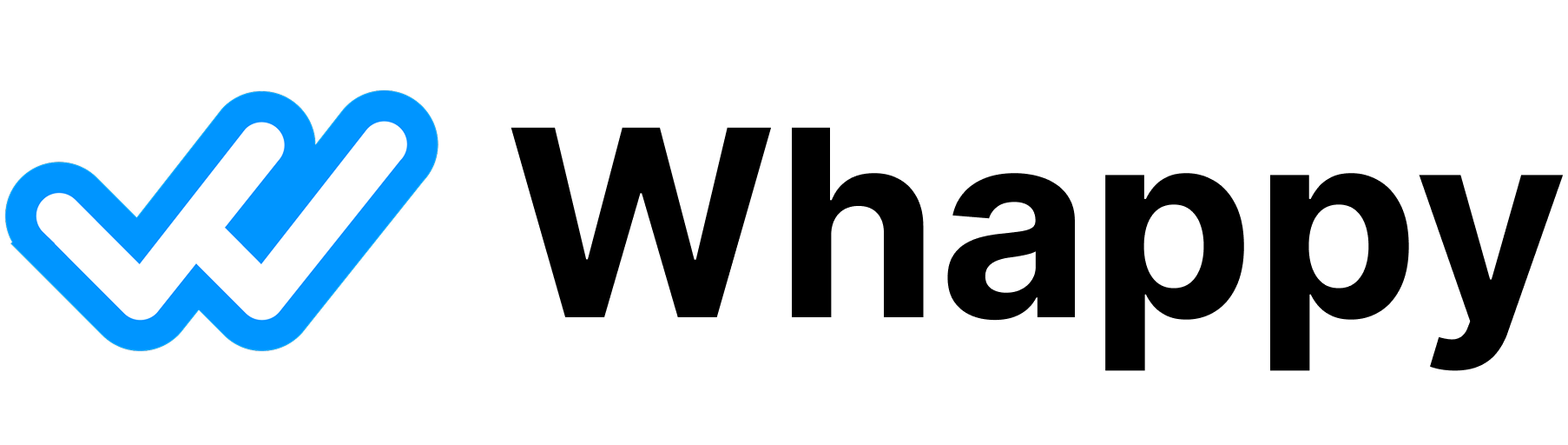Setting Up Your Context
Navigate to Campaign → Context to configure these essential details:WhatsApp Name
This is the name that appears on your lead’s phone when they receive messages. Examples:Sarah from TechCorpMike - Web Design+1-555-0123(your business number)Lisa | Marketing Agency
This name shows up in the lead’s WhatsApp contact list, so make it professional and recognizable.
Business Activity
Describe what your business does so the AI understands your industry and services. Examples:We provide web design and development services for small businessesDigital marketing agency specializing in Facebook and Google adsReal estate agent helping first-time home buyers in Austin, TexasBusiness consultant for e-commerce companies looking to scale
Conversation Objective
Tell the AI what you want to accomplish in these conversations. Examples:Qualify leads for our web design services and book discovery callsFind out their marketing budget and schedule strategy sessionsUnderstand their home buying needs and arrange property viewingsAssess their business challenges and offer consultation packages
Additional Information (Optional)
Any extra context that helps the AI have better conversations. Examples:We work with budgets starting from $5,000. Focus on clients in the US and CanadaOur typical project timeline is 4-8 weeks. We specialize in Shopify storesI've been in real estate for 10 years and focus on properties under $500K
How the AI Uses This Information
Conversation Style
The AI uses your business context to speak appropriately for your industry and maintain a consistent personality throughout conversations.Qualification Questions
Based on your objectives, the AI knows what information to collect and how to steer conversations toward your goals.Natural Responses
The additional information helps the AI answer common questions about your services, pricing, and process naturally.Best Practices
WhatsApp Name
- Keep it personal: Use a real name when possible
- Add context: Include your business or role if helpful
- Stay professional: Avoid nicknames or casual language
- Be consistent: Use the same name across all communications
Business Description
- Be specific: “Web design” is better than “technology services”
- Include your niche: Mention your specialty or target market
- Keep it conversational: Write how you’d explain it to a friend
- Focus on benefits: What problems do you solve?
Conversation Goals
- Be clear about the outcome: What happens when qualification is successful?
- Include next steps: Mention calls, meetings, or demos you want to book
- Set expectations: What level of interest or budget you’re looking for
Additional Context
- Mention typical budgets: Helps AI qualify leads appropriately
- Include timelines: When do projects usually start or complete?
- Add geographic focus: If you serve specific locations
- Note key differentiators: What makes you unique?
Examples by Industry
Web Design Agency
- Name:
Sarah - Web Design - Activity:
We create custom websites for small businesses and startups - Objective:
Qualify leads for web design projects and schedule discovery calls - Additional:
Projects typically range from $3K-15K with 4-6 week timelines
Business Consultant
- Name:
Mike | Business Growth - Activity:
Business consultant helping companies scale their operations - Objective:
Identify growth challenges and book strategy consultations - Additional:
I work with businesses doing $500K+ annually looking to double revenue
Real Estate Agent
- Name:
Lisa Chen - Austin Realtor - Activity:
Real estate agent specializing in Austin area home sales - Objective:
Understand home buying needs and schedule property viewings - Additional:
I focus on first-time buyers with budgets $200K-500K
Testing Your Context
After setting up your context:- Review for clarity: Does each field clearly explain your business?
- Check the tone: Does it match how you normally communicate?
- Consider lead perspective: Would this make sense to someone unfamiliar with your business?
- Test with others: Have colleagues review for clarity and professionalism
Next Steps
Once your context is set up:- Define what information to collect from leads in the Info section
- Build your conversation flow in the Funnel builder
- Configure your operating hours in Options