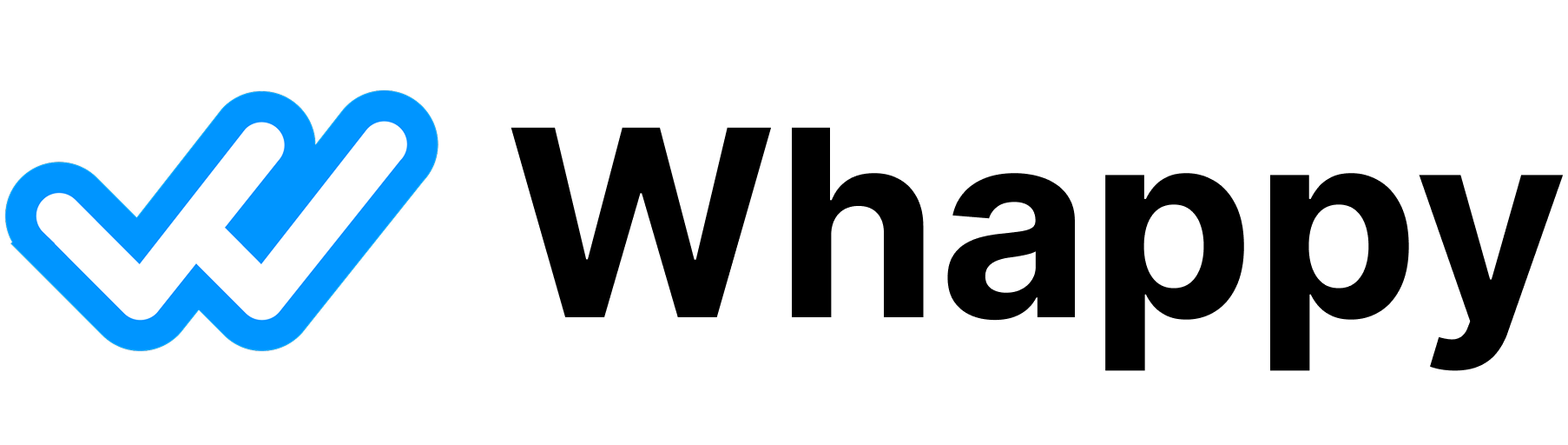Campaign Timezone
Set the timezone for your campaign operations. How it works:- All operating hours are based on this timezone
- Choose the timezone where your business operates
- Leads will receive messages according to this schedule, regardless of their location
The timezone affects when messages are sent, not the content. Choose your business timezone, not your leads’ timezones.
Operating Hours
Configure which days and times your campaign sends messages.Day Selection
Enable/Disable Days:- Toggle each day on/off using the checkbox
- Disabled days = no messages sent
- Enabled days = messages sent during specified hours
- Business Days Only: Monday-Friday enabled, weekends disabled
- Full Week: All days enabled with different weekend hours
- Custom: Any combination based on your business needs
Time Ranges
Set Hours for Each Day:- Start Time: When to begin sending messages
- End Time: When to stop sending messages
- Times are in 24-hour format (9:00 = 9 AM, 17:00 = 5 PM)
How Operating Hours Work
Message Timing
- During Hours: Messages sent immediately when leads respond
- Outside Hours: Messages queued until next operating period
- Conversations: Ongoing chats pause when hours end, resume when they begin
Lead Experience
- Leads receive natural response times during your business hours
- No messages sent late at night or on disabled days
- Conversations feel professional and respectful
Queue Management
- Messages queued outside hours are sent when operations resume
- Order preserved for fair lead handling
- No messages lost due to timing restrictions
Best Practices
Timezone Selection
- Match Your Location: Use your business’s primary timezone
- Be Consistent: Don’t change timezone frequently once set
- Consider Coverage: If serving multiple zones, choose your main office time
Operating Hours
- Respect Boundaries: Don’t send messages too early or late
- Match Expectations: Align with when leads expect business contact
- Test Different Hours: Monitor response rates at different times
- Cultural Awareness: Consider local business customs in your market
Schedule Planning
- Start Conservative: Begin with standard business hours
- Expand Gradually: Add hours based on response patterns
- Monitor Performance: Track when leads are most responsive
- Adjust Seasonally: Different hours may work better at different times of year
Common Schedule Examples
Professional Services
E-commerce/Retail
Global/SaaS Business
Local Services
Important Notes
Campaign Behavior
- Active Campaign Required: Hours only apply when your campaign is running
- Immediate Effect: Changes apply to new messages immediately
- Existing Conversations: Ongoing chats follow the new schedule
Technical Details
- Hours are inclusive (9:00 AM start means messages can send at 9:00 AM)
- End times are exclusive (5:00 PM end means last message at 4:59 PM)
- System processes queued messages within minutes of hours beginning
Saving Changes
Remember to Save your settings before leaving the Options tab:- Unsaved changes are highlighted with visual indicators
- You’ll be prompted to save when navigating away
- Settings take effect immediately after saving