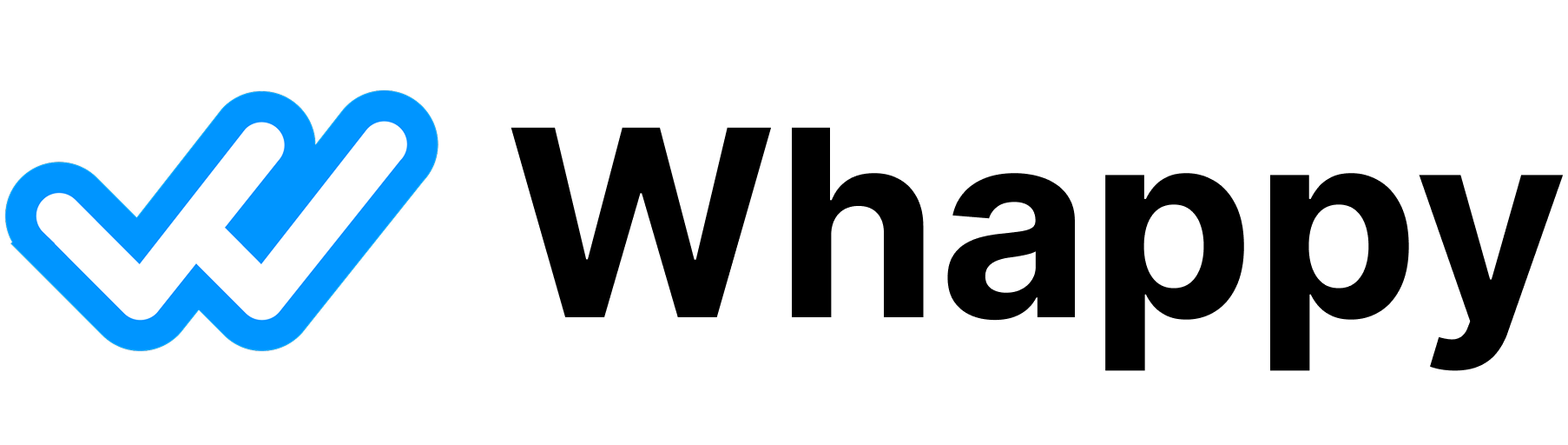How Funnels Work
Your funnel defines the path a conversation takes with each lead. The AI follows this flow, asking questions, evaluating responses, and taking actions based on the logic you’ve built. Flow Structure:- Nodes represent actions or decisions in the conversation
- Edges connect nodes to show the conversation path
- Conditions create branching logic based on lead responses
- Actions perform tasks like booking meetings or sending data
Node Types
Start Node
Every funnel begins with a Start node that sends the initial WhatsApp message. Configuration:- WhatsApp Template: Select an approved template for the first message
- Preview: View the template content before sending
WhatsApp requires approved templates for the first message to a contact. Configure templates in the Integrations section.
Info Node
Collects specific information from leads during the conversation. Configuration:- Information Field: Choose which data to collect (from Info tab setup)
- AI Guidance: The AI naturally asks for this information in conversation
- Text: Open-ended responses (company name, project description)
- Number: Numeric values (budget, timeline, employee count)
- Multiple Choice: Predefined options (priority level, industry type)
Condition Node
Creates branching logic based on collected information. Configuration:- Check Field: Select which information to evaluate
- Operator: How to compare the value (equals, greater than, contains, etc.)
- Value: What to compare against
- Default Path: Where to go if information is unknown
- Text: Equals, Contains, Is empty, Is not empty
- Numbers: Equals, Greater than, Less than, Greater/Less or equal
- Multiple Choice: Equals, Is in list, Is not in list
Talk Node
Provides information or responses to leads without collecting data. Configuration:- AI Examples: Add examples of what the AI should say
- Multiple Examples: AI uses these as guidelines for natural responses
Book Meeting Node
Schedules appointments with qualified leads. Configuration:- Meeting Type: Select from your Calendly/Cal.com event types
- Event Description: What kind of meeting this is
- Ask Message: Example of how AI should propose the meeting
- Calendly or Cal.com integration must be configured
- At least one active event type available
Close Node
Ends the conversation and optionally sends lead data to external systems. Configuration:- Webhook (Optional): Send lead data to your CRM or other tools
- Endpoint URL: Where to send the data
- HTTP Method: POST, PUT, or PATCH
- Custom Headers: Authentication or content type headers
Building Your Funnel
Getting Started
- Start with Context: Set up your campaign context first (Info tab)
- Define Information: Configure what data to collect (Info tab)
- Build the Flow: Use the visual builder to create your conversation path
- Test Thoroughly: Use the Test button to simulate conversations
Adding Nodes
- Click the + button after any node to add the next step
- Condition nodes show two + buttons (True/False paths)
- Other nodes show one + button for the next step
Connecting Logic
- Linear Flow: Start → Info → Info → Book Meeting → Close
- Branching Flow: Start → Info → Condition → Different paths based on response
- Complex Flow: Multiple conditions and paths based on various criteria
Visual Layout
- Nodes are positioned automatically based on the flow
- Condition branches spread horizontally (True left, False right)
- Linear nodes flow vertically down the page
Testing Your Funnel
Test Button
The Test button simulates a conversation with your funnel:- Requirements: Funnel must be saved and have at least 2 nodes
- Simulation: Chat interface shows how the AI will respond
- Data Collection: See what information gets collected
- Flow Paths: Test different conversation branches
Test Scenarios
Test these common scenarios:- Happy Path: Lead provides all information and books meeting
- Incomplete Info: Lead skips questions or provides unclear answers
- Disqualified Lead: Lead doesn’t meet your criteria
- Different Conditions: Various budget ranges, timelines, or other factors
Best Practices
Flow Design
- Keep it Simple: Start with basic flows, add complexity gradually
- Limit Conditions: Too many branches make flows hard to manage
- Test Frequently: Check each change with the test feature
- Plan Paths: Map out your ideal conversation before building
Information Collection
- Essential First: Collect the most important qualifying information early
- Natural Order: Ask questions in a logical sequence
- Clear Options: For multiple choice, make options distinct and clear
- Default Paths: Always set appropriate defaults for unknown information
Meeting Booking
- Qualify First: Only offer meetings to qualified leads
- Clear Purpose: Explain what the meeting will cover
- Flexible Scheduling: Use calendar integration for easy booking
- Confirmation: Set up email confirmations through your calendar tool
Webhook Integration
- Test Endpoints: Verify your webhook URLs work before going live
- Authentication: Use proper headers for secure API access
- Error Handling: Your endpoint should handle the data format properly
- Data Mapping: Plan how Whappy’s data maps to your CRM fields
Common Flow Patterns
Lead Qualification Flow
Information Gathering Flow
Multi-Stage Qualification
Troubleshooting
Common Issues
- Test Button Disabled: Save your funnel and ensure it has multiple nodes
- Template Errors: Check WhatsApp integration and template approval status
- Booking Failures: Verify Calendly/Cal.com connection and active event types
- Webhook Issues: Test your endpoint URL and authentication headers
Flow Problems
- Dead Ends: Every path should eventually reach a Close node
- Missing Conditions: Ensure all condition branches are connected
- Unclear Logic: Review condition operators and values
- Too Complex: Simplify flows that have too many branches
Next Steps
After building your funnel:- Configure Options: Set operating hours and timezone
- Test Thoroughly: Try multiple conversation scenarios
- Launch Campaign: Start your automated conversations
- Monitor Performance: Review conversation data and optimize